Hey there assassins long time after we created a post about html a basic relevant post was frii classes
now we will introduce a professional skeleton html css and js based code that will help us to understand
the html language better\
the html code
<!DOCTYPE html>
<html lang="en">
<head>
<meta charset="UTF-8">
<meta name="viewport" content="width=device-width, initial-scale=1.0">
<title>Professional Website</title>
<link rel="stylesheet" href="style.css">
</head>
<body>
<header>
<h1>Welcome to our Professional Website</h1>
</header>
<nav>
<ul>
<li><a href="#home">Home</a></li>
<li><a href="#about">About</a></li>
<li><a href="#services">Services</a></li>
<li><a href="#contact">Contact</a></li>
</ul>
</nav>
<section id="home" class="section">
<h2>Welcome</h2>
<p>This is a professional website built to showcase our services.</p>
</section>
<section id="about" class="section">
<h2>About Us</h2>
<p>We are a team of professionals dedicated to providing high-quality services to our clients.</p>
</section>
<section id="services" class="section">
<h2>Our Services</h2>
<ul>
<li>Web Design</li>
<li>Graphic Design</li>
<li>Digital Marketing</li>
<li>Content Writing</li>
</ul>
</section>
<section id="contact" class="section">
<h2>Contact Us</h2>
<p>Feel free to reach out to us for any inquiries or collaborations.</p>
<form>
<label for="name">Name:</label><br>
<input type="text" id="name" name="name"><br>
<label for="email">Email:</label><br>
<input type="email" id="email" name="email"><br>
<label for="message">Message:</label><br>
<textarea id="message" name="message" rows="4"></textarea><br>
<input type="submit" value="Submit">
</form>
</section>
<footer>
<p>© 2024 Professional Website. All rights reserved.</p>
</footer>
<script src="script.js"></script>
</body>
</html>
the additional css code/
/* Reset default browser styles */
body, h1, h2, h3, p, ul, li, form, input, textarea {
margin: 0;
padding: 0;
}
/* Basic styling */
body {
font-family: Arial, sans-serif;
line-height: 1.6;
}
header {
background: #333;
color: #fff;
padding: 20px;
text-align: center;
}
nav {
background: #444;
padding: 10px;
}
nav ul {
list-style: none;
text-align: center;
}
nav ul li {
display: inline;
margin-right: 20px;
}
nav ul li a {
color: #fff;
text-decoration: none;
}
.section {
padding: 20px;
}
footer {
background: #333;
color: #fff;
text-align: center;
padding: 10px;
position: fixed;
bottom: 0;
width: 100%;
}
/* Additional styling */
h2 {
color: #333;
}
section {
background: #f4f4f4;
margin: 20px;
border-radius: 5px;
}
ul {
list-style: disc;
margin-left: 20px;
}
form {
margin-top: 20px;
}
label {
display: block;
margin-bottom: 5px;
}
input[type="text"],
input[type="email"],
textarea {
width: 100%;
padding: 8px;
margin-bottom: 10px;
border: 1px solid #ccc;
border-radius: 5px;
}
input[type="submit"] {
background: #333;
color: #fff;
border: none;
padding: 10px 20px;
cursor: pointer;
border-radius: 5px;
}
input[type="submit"]:hover {
background: #444;
}
the js code/
document.addEventListener("DOMContentLoaded", function() {
// Smooth scrolling for navigation links
const navLinks = document.querySelectorAll('nav ul li a');
navLinks.forEach(link => {
link.addEventListener('click', smoothScroll);
});
function smoothScroll(e) {
e.preventDefault();
const targetId = e.target.getAttribute('href').substring(1);
const targetSection = document.getElementById(targetId);
window.scrollTo({
top: targetSection.offsetTop,
behavior: 'smooth'
});
}
// Form submission handling
const form = document.querySelector('form');
form.addEventListener('submit', function(e) {
e.preventDefault();
const formData = new FormData(this);
const formDataObject = {};
formData.forEach((value, key) => {
formDataObject[key] = value;
});
// Here you can do whatever you want with the form data
// For example, send it to a server or display it
// Here, we're just displaying it in an alert
alert("Form submitted!\n\nName: " + formDataObject.name + "\nEmail: " + formDataObject.email + "\nMessage: " + formDataObject.message);
// Clear form fields
this.reset();
});
});
and these credit goes to chatgpt lol :))











.gif)
.gif)


.gif)
.gif)


.gif)
.gif)




![2nd Class 26/10/2022 [FRII]](https://blogger.googleusercontent.com/img/b/R29vZ2xl/AVvXsEiEhE_925Le7iP5WQUw-LCErXQ7g6lNKDDYz8fPox42J0l2EStHblnvL31cfZspZC02twaAaojZeEX3SUeDRisDdYCL21kCG30iMo8oAJTvxogOtfk366BJC4-SC444EVRqMNjKS-7hboJcNWL7ZJAbQzAy7jcHCNlp1GlYXHzif3wH6se8nsXgs9mq/s72-c/FRII%20-%20Copy%20-%20Copy.jpg)

![Simple Calculator [C]](https://blogger.googleusercontent.com/img/b/R29vZ2xl/AVvXsEjCDF7YfIb_dMc98FgIcRQGL94lk8E8Pbyv5QhbsjBXysJKfy_GjAAGZR7Yp0-TCUlpbqKwIyx_LHCokqkIofJ4FsMOtkX0FnhOIErB-Epwyqdr-z7cNJ2v30BVUd5-1nzuBTCYBC85cO_TiBdUR5avPUXVkjVpGM2dLcsrdbyush2Irc-BPQelxjUN/s72-c/FRII%20-%20Copy.jpg)
.jpg)
![1st Class 29/09/2022 [FRII]](https://blogger.googleusercontent.com/img/b/R29vZ2xl/AVvXsEjr6PnfRrAuNR5XBDxZp_l2asbiM2kxgZu-5P2355pgJZh7Az0zPRrGlo1zQiSKxqpr_1KnteiBx7-Ycz8gIuMiK7SpaxEmfLCOfdro4IU1HK3qytvY_ZNXsYVjC2BfW9Tcw-KokXujPvFmCblICRwd03mvegAK-nuRzJKKdZ16BiwFRuqjUweEpxuE/s72-c/FRII%20-%20Copy%20(2).jpg)



![Addition [C]](https://blogger.googleusercontent.com/img/b/R29vZ2xl/AVvXsEhyAjcL_v04FSc36iNVLSGmNM5qrx--tJdp-dBQW3P7rX_QdcLn3JbFoaIdfauPr8jl8y-rYBOrvo0DTYrbC3e0QPHHFnsRgW30LRfW-UwL8BtWYyakKyrzTcEp82RbSJpL1lFkVL91fbS4ejwkxWQZQkLZH5rVriZRCxFnlE9gejJwFt4sKehKuezM2w/s72-w624-c-h312/Code%20for%20sum.png)

![Multiplication Table [C]](https://blogger.googleusercontent.com/img/b/R29vZ2xl/AVvXsEiNp2uoJDz1sBhvNngZQzYK9EqGA7TZsdjhDI4Ok-TuhEYvxbQY-mT8RXGKg1zpTzigOKWpgmgiyByvA_RUeiVKBfxOh1PpvV-E_7ShY6majnPPq7pR3ERD4OKOhPdjzL9QfP98emVL2QLM6qEWwPNNvKeYiu9mah1DinTpcJOEgLu85Y8z2hSbVOC3/s72-c/Untled.png)
.png)
![Hello World [C]](https://blogger.googleusercontent.com/img/b/R29vZ2xl/AVvXsEgpJuW_tQCmE7SeT2yYR_5ELU88869VNOxPfo7HtVbLE8Xe4NJU6AcNjJ_Y6q7sIM8vJ52x_LiWaBH7OHeEqcqrFlTtmOSK5-8YGuPhK2aRQC1gr4IRkquXn_RiUKi9btLnxp1X0RgUeIYYsevro7evQOWO-BRiAWMRXc5AxxzTDkGfdNm4LH8TWY2Pqg/s72-w704-c-h352/Code%20for%20sum%20(1).png)